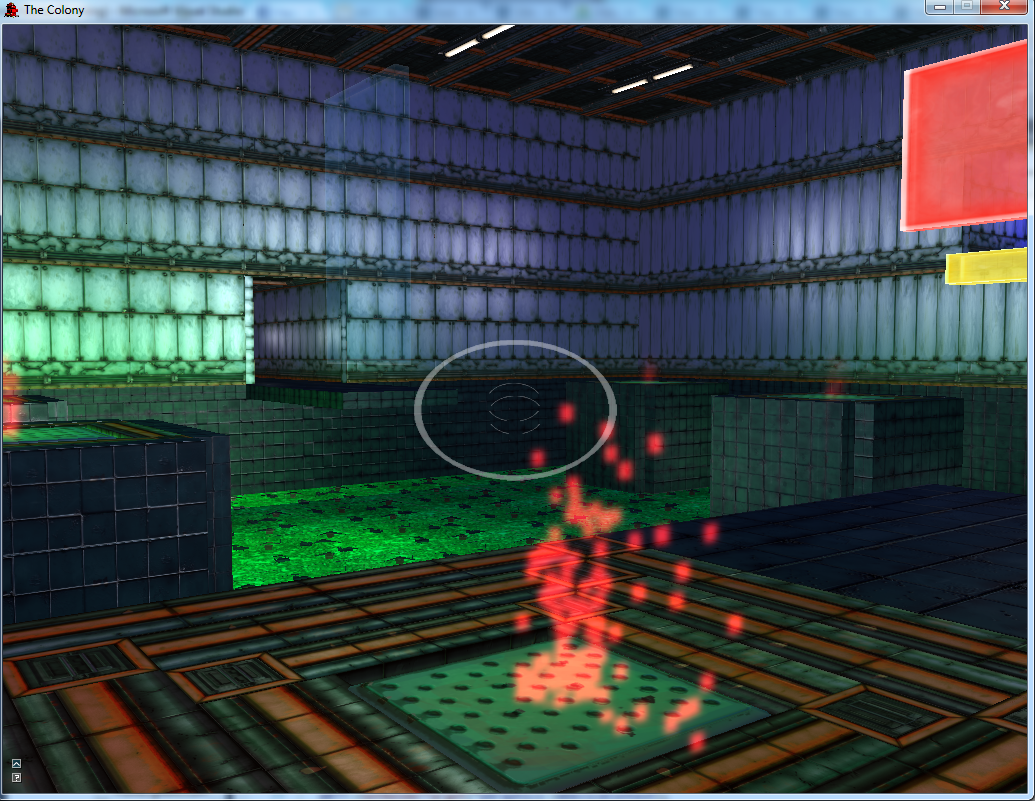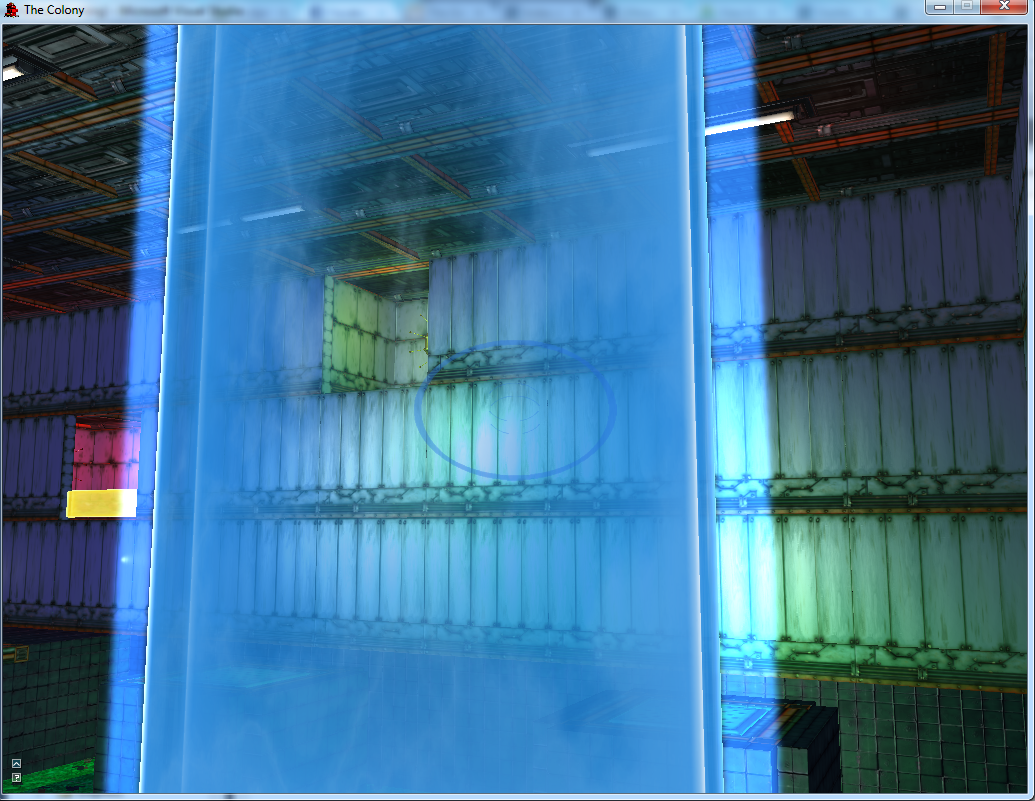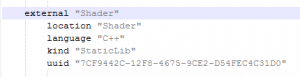It seems like I just made one of these, huh? And while this is just a first pass at the system, and running on programmer art, I’m excited enough to post about it. After that, hopefully this post isn’t a huge let down.
So, particle effect systems! I put it off all year because I just had so much stuff on my plate and all of it seemed super important and core to just getting the game to display. And a good portion of it was features that have since been deprecated due to changes in design direction. Not that I’m mad, it’s the nature of the beast here at DigiPen and I accept that. But, now that we’re in the home stretch, it’s become a real crunch to finally get particles done for the huge polish factor they can add. And after about a week at it (although I had to spend a fair amount of time during that week tracking down what turned out to be two major buffer under runs that were causing huge stability issues), I finally have it working and, I think, good enough to show people. So, here you go!
I also need to give a huge shout out to Hayden Jackson for all the help he gave me while developing this. The insight, feedback, and source code was absolutely invaluable, and I never would have designed a system that was nearly as elegant in the given time frame. So, thanks dude!
Next up is finally integrating my spritesheet animation system from last year, and that might unfortunately be the last graphical feature I have time to add before I need to clean up loose ends and fix outstanding technical requirements before submission. We’ll see, as I’d really like to find the time to add HDR and SSAO, but I’m trying to be realistic here. Either way, I’m off to GDC next week and I’m glad I got particles in before that or else I’d have spent all week being driven crazy by it. Anyone else that’s going, feel free to hit me up for grabbing some drinks! Otherwise, expect more posts on getting prepped for final submission after I get back.
Edit: I realized that a screen capture is a terrible way to show off a particle system, so I took this short video of it in action. Enjoy!