Don’t worry, this’ll be a quick one.
If you write shaders, then you’ve certainly dealt with the issue of what to write them in. Since there’s no true shader IDE (And seriously, why isn’t there? They’re mainstream enough at this point that I can’t imagine it’s a niche market anymore, which is what I assume is the reason for ignoring it.), you find a text editor that’s lightweight and customizeable enough to help you get the job done as well as possible and you just deal with it. And in a lot of cases, someone eventually writes a basic syntax highlighter for your editor of choice, and most of us are happy just to get anything that we embrace it and carry on. I experienced it with NShader on Visual Studio, with MJP’s file for NotePad++, and with what I started with for Sublime Text 3 (sorry to whoever wrote it, I honestly don’t remember where it came from at this point).
In the year or so that I’ve been using ST3, I’ve found it easy enough to customize and extend it that I’ve been highly motivated to actually do those things. Part of that work has been building my own syntax file for HLSL. Now, my syntax file isn’t overly complex or even as complete as I’d like it to be, but… regex (Sidenote: if someone much better at regex than me looks at this and laughs at my pitifulness, I fully welcome help making improvements!). However, what I did was define function definitions and callsites, and that opens up an interesting possibility in ST3 beyond just more syntax highlighting; with that information, if you put your shader files into a sublime-project file, you get automatically hooked up to ST3’s Goto Definition framework. Here’s what that looks like:
And, once you have this working, it’s a short jump to getting a library-wide autocomplete functioning. Unfortunately, I cannot share my autocomplete indexing solution, but I can share my syntax file. Here it is! Hopefully you enjoy it, and again I fully welcome suggestions for improvements. Also, here is my theme file, if you’re interested in a very HLSL-specific color coding, but it’s absolutely not required.




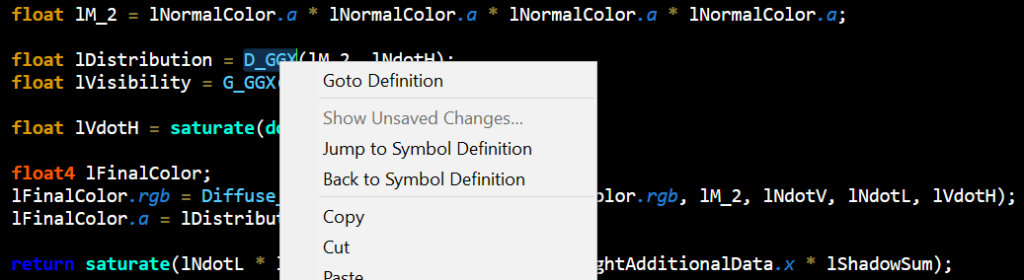
Hey, I made an HLSL syntax file for Sublime Text 3. Maybe you’ll like it?
https://t.co/f1HgQXTV6L
How to install this into ST3. Sorry not that informed on ST3 customization. Sorry.
Getting some guidance would be a big boon to me now.
Thanking,
Hitarth